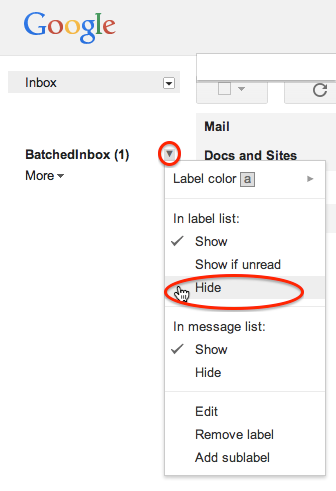You're almost there. You just need to divert your incoming emails:
1. Visit the "Filters" section of your Gmail settings by clicking here.
2. At the bottom of the page, click "Create a new filter."
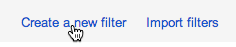
3. Create the filter like this, and click "Create filter with this search." If you get a warning popup about these settings not being recommended, click OK; don't worry, you are an advanced user now.
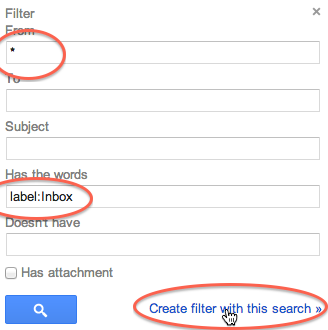
4. Select "Skip the Inbox" and apply the label "BatchedInbox" (we've created this for you), and then click "Create filter."